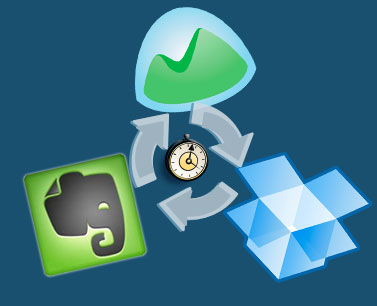To contact us Click
HERE

Remember the days when you would sit in a classroomlistening to the monotone voice of a teacher buzzing in the air and fight about of sleepiness? How many times didyou have to mentally shake yourself awake or wish that bell would ring?
Today, however, teachers can engage their students in avariety of ways using technology. Manyteachers have found that the implement of educational technology in theirlearning environment encourages students to learn. If you are looking for ideas to attract yourstudents’ attention, here are some things to consider.
Learning ManagementSystemsLearning management systems use a variety of technologytools to keep students interested in the subject being taught. These systems may combine the use of onlinevideos, clickers, managing groups, and blackboards to encourage classparticipation. Teachers can monitorstudents’ responses and upload related material within seconds to everystudent’s monitor or tablet. One of the advantages of using learning management systemsis that you can learn more about your students’ individual learningstyles. As you know, some students learnbest through auditory methods while others learn better when they use hands-onmethods. These systems use a combinationof teaching methods which engage students, regardless of their learningstyle. You can incorporate colorfulimages, videos, and text that catch students’ attention and keep thementertained as they are learning. Students can also use their monitor to send feedback and questions toyou instead of raising their hand. Thisfacilitates more student participation since some students do not feelcomfortable drawing attention to themselves in the classroom, and builds uponthe teacher/student relationship.
EducationalTechnology Instigates LearningUsing educational technology in your classroom willinstigate learning among your students, encouraging themto explore the world around them and think about what they are seeing andhearing. Ideas of how to engage students that partner excellently with LMS arediscussed thoroughly by JeffDunn on edudemic.com in a recent and well utilized article. His approach tolearning is based around the ideas that though we have these tools to use,there are still ways to keep students engaged instead of distracted.
Personal Response SystemsPersonal response systems, also simply known as clickers,are an effective tool in the classroom. Similar to those used on game shows, you can show students a question onthe large screen and then ask them to click in their answer. The answers immediately alert you to conceptsthat the students are struggling with, so that you can slow down the day’s lessonto explain the concept in greater detail. In this way, instruction becomes more customized and students will beable to comprehend issues that in a traditional setting they would havestruggled with.
Desktop SharingEvery teacher has at least one or two students (maybe more)in their class who never speak up. Forsome students, the idea of speaking out loud in a classroom is just toostressful. For others, they may worrythat students will laugh at them, or they may struggle with putting theirthoughts into speech. Desktop sharingcan bridge those gaps, giving students another alternative tospeaking—writing. Writing givesstudents time to think about what they want to say and then correct theirspeech as they write down their opinion, strengthening their writingskills.
PresentationTechnologyTechnology can encourage the creative side of yourstudents. For example, you could formgroups and then assign them to come up with a presentation of a specificconcept, or topic, using technology. This gives students the opportunity to apply what you have been teachingthem and then expand upon the information, conducting independent research andputting that data into a visual presentation using a variety of programs. Students learn to work together, preparingthem for a work environment, and gives them experience with public speakingwhile letting them put their own angle on the subject. For instance, if you were teaching a history class and thefocus was on World War II, you could assign one group of students to puttogether a presentation on German battle strategy, one group to focus onAmerican strategy, and one group to talk about British strategy.
Author BioBrian Jensenworks with Dell.
In his spare time he enjoystraveling, cooking and spending time with his family. He has a passion forlearning and writing about all things technology. He is currently researchingLearning Management Systems and would recommend visiting dell.com
for more information.
Engaging lessons, keeping students active and part of the class, and using projects.